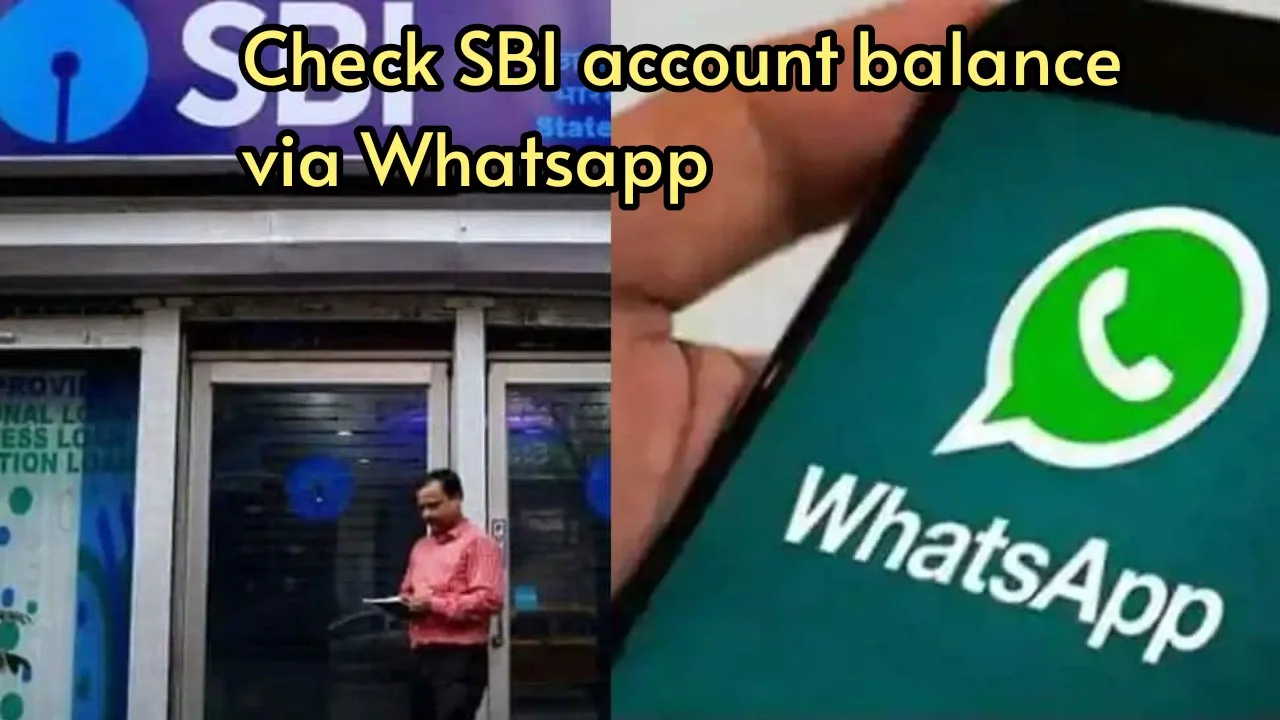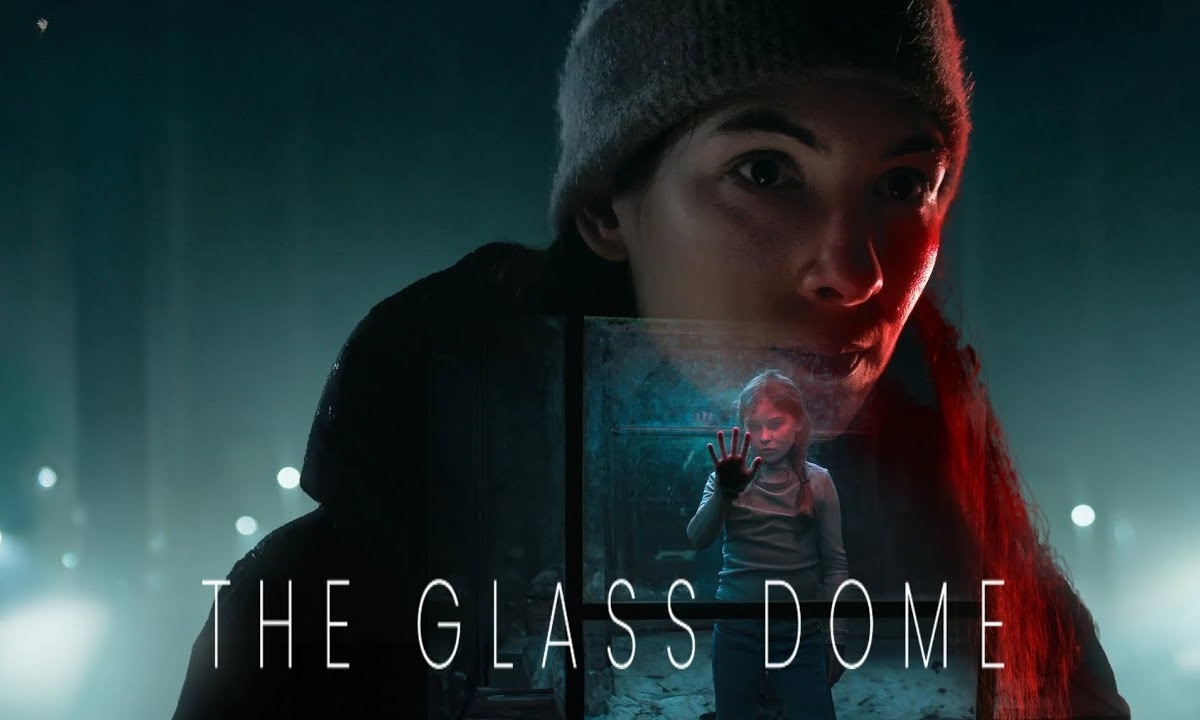Discover the simple and convenient way to check your State Bank of India (SBI) account balance directly through WhatsApp. This guide outlines the easy steps and provides valuable information on accessing this handy service.
Effortless Balance Checks with SBI WhatsApp Banking
Checking your balance should not be an issue at all. Managing one’s finance is now so easy with technology’s advancement. With the increasing demands to access the information of account balance quickly, the State Bank of India launched user-friendly WhatsApp banking. Using it, you can easily view the balance and even more using the smartphone.
Get Started with SBI WhatsApp Banking
First to avail this wonderful facility, send a message on the official SBI WhatsApp number: +919022690226. This is the only dedicated number for any kind of interaction on WhatsApp related to banking at the bank’s end.

Balancing Your Account: Step by Step
Chatting Start: Open your WhatsApp app and send a new chat message to +919022690226. Say Hello: You just need to type a message as “Hello”. Access Balance Inquiry: The SBI chatbot will return a menu of available options. Choose the “Get Balance” option from the menu. View Your Balance: Your current account balance will be displayed immediately in the WhatsApp chat.
Registration for WhatsApp Banking
If you are a new user, you will have to register for WhatsApp banking before you can access the balance inquiry feature. To register: Send an SMS: Type an SMS in the following format: “WAREG [Your Account Number]” (e.g., “WAREG 1234567890”). Send to Registration Number: Send this SMS to +917208933148 from your registered mobile number with the bank.
Alternative Registration Method
You can also scan the dedicated QR code issued by SBI. This will automatically register your mobile number for WhatsApp banking services.
Benefits of SBI WhatsApp Banking
Convenience: Check your balance anytime, anywhere, with just a few taps on your phone. Instant Results: Get your balance information instantly without delay. Easy Accessibility: Access banking services directly from your familiar WhatsApp interface. 24/7 Availability: Enjoy round-the-clock access to your account information.

Enhanced Banking Experience
SBI’s WhatsApp banking service is the next step to a more digital and customer-centric banking experience. SBI thus equips its customers with more power and convenience to manage their money through this novel technology.
Disclaimer: This article is for general information purposes only. For updated information and further queries, visit the official SBI website or contact their customer service.
Read More :-
Dispelling Rumors ₹5 Coin Continues to be Legal Tender
Empowering Women Through Financial Independence A Look at the Revamped LIC Bima Sakhi Yojana in 2024
Gold Prices Today 24K, 22K, 18K Rates in Indian Cities
7th Pay Commission: Anticipation Builds as DA Hike Looms for Central Employees