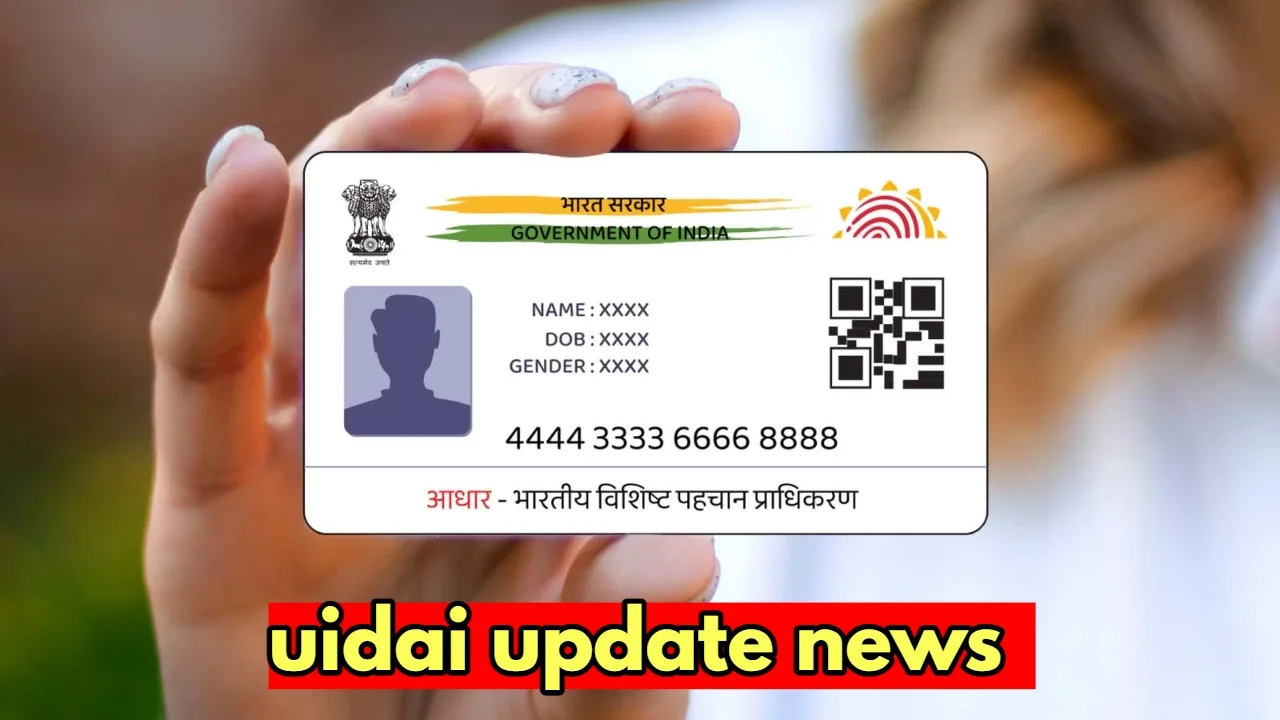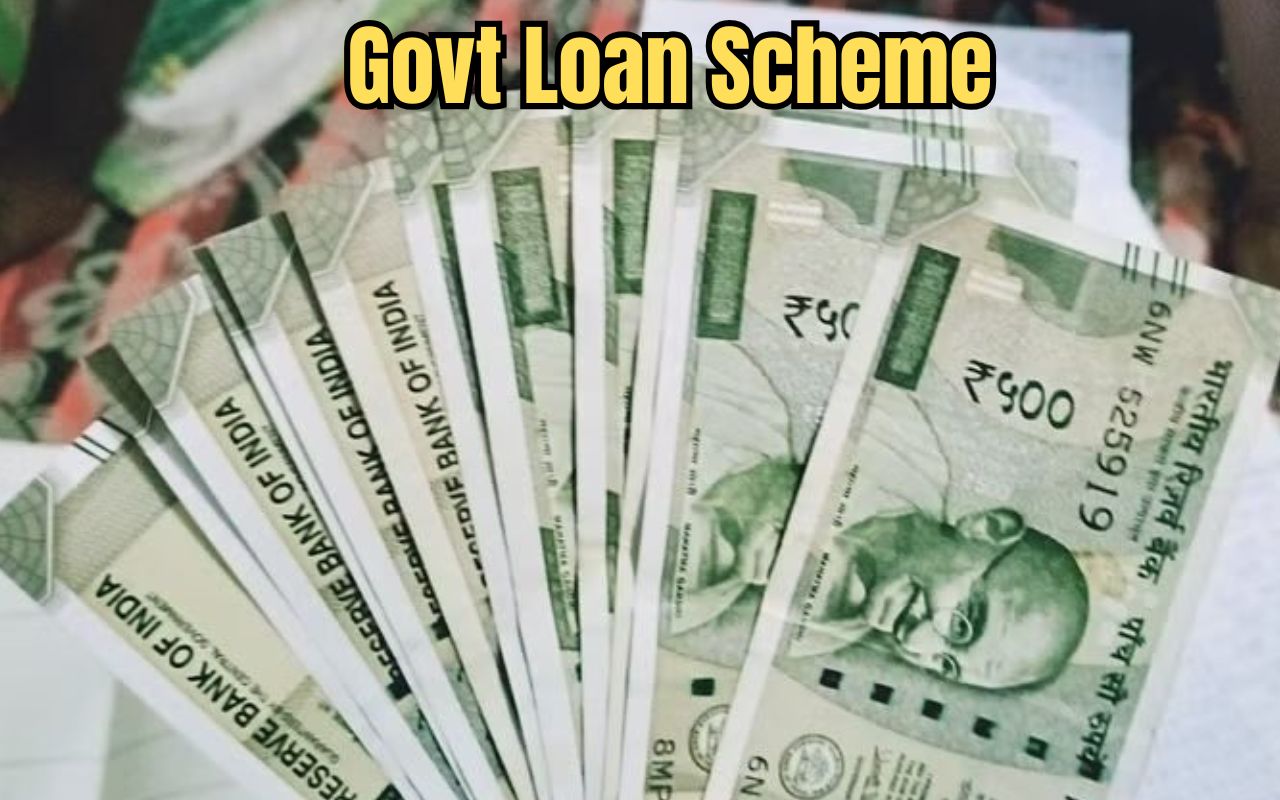Sharing your full Aadhaar card can expose you to identity theft. Learn about Masked Aadhaar cards – a safer alternative that protects your privacy while still allowing you to travel and stay at hotels.
Introduction
Let’s be honest, sharing your full Aadhaar card everywhere feels a bit like handing out your keys to a stranger. While it is quite often used for hotel bookings and travel, for instance, it leaves you exposed to identity theft and cyber fraud. Worry not! There is a safer way: the Masked Aadhaar card. This clever little card keeps most of your Aadhaar number hidden, protecting your sensitive information while still allowing you to smoothly go about your daily life.
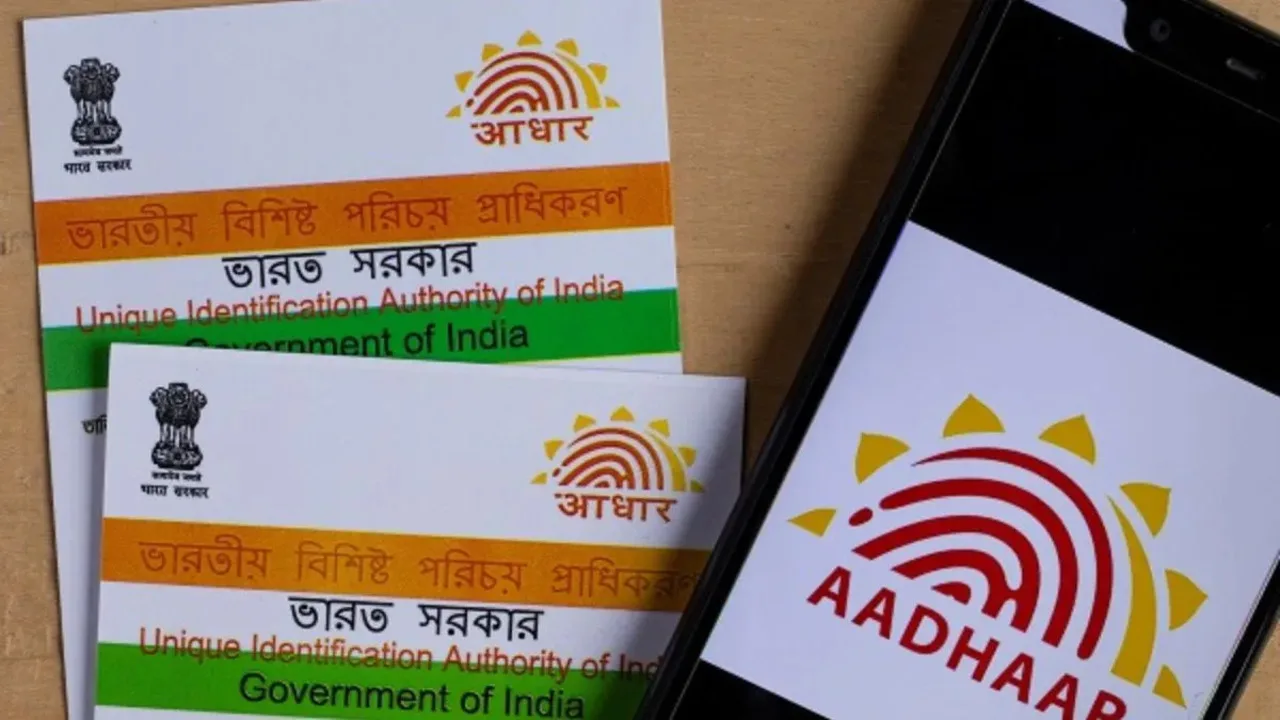
What Exactly is a Masked Aadhaar
Imagine your Aadhaar number as a long, unique identifier. Now, imagine it with the first eight digits cleverly concealed. That’s your Masked Aadhaar card in a nutshell! It’s like a secret agent version of your original card, revealing only the last four digits. This keeps your full Aadhaar number masked from prying eyes, and your risk of misuse will be highly reduced as well.
More Than Just a Number Game
The masked number is the real hero of this story, but the Masked Aadhaar card still carries all the vital details you would want. It does contain your name, date of birth, and photo so you can use it for several other purposes without a problem.
Where Can I Use This Masked Marvel
This can be thought of as an ID you’ll be carrying along with you every day. You can easily use your Masked Aadhaar card for: Hotel Check-ins: No more handing over your full Aadhaar card to the hotel receptionist. The Masked Aadhaar card is a safer and more convenient alternative. Travel Hassle-Free: Whether you are flying, taking a train, or traveling by bus, the Masked Aadhaar card can be your trusted companion. Everyday Life: Not for all situations, but the Masked Aadhaar card can be handy for various purposes where you need to provide identification.
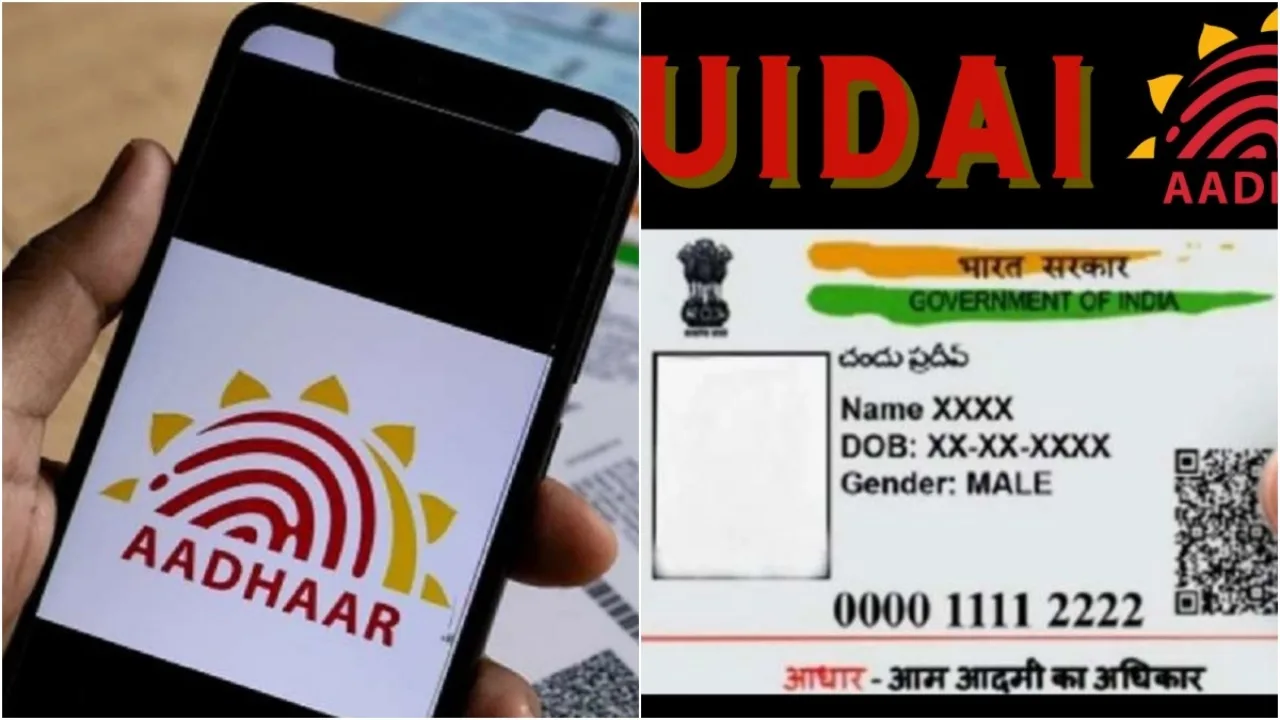
Downloading Your Masked Aadhaar A Very Simple Procedure
To download your Masked Aadhaar card is very simple. Here’s how to do it in a few simple steps: Visit the Official Website: Start by visiting the official UIDAI website. Click on “Download Aadhaar”: You will find the option “Download Aadhaar”. Click on that.
Enter Your Details: You will be required to enter either your Aadhaar number, Enrollment ID (EID) or Virtual ID (VID). Don’t forget to enter the captcha! Choose “Masked Aadhaar”: This is the important step! From the options given, select “Masked Aadhaar”.
Verify Yourself: Confirm your identity by completing the OTP verification process. Download and Save: Your Masked Aadhaar card will be downloaded in PDF format. Save it for easy access.
How to Unlock Your Masked Aadhaar: A Quick Tip
The Masked Aadhaar card comes with a password for security. Find the Password: To unlock it, use the first four letters of your name (in uppercase) followed by your year of birth (YYYY). Example: If your name is “RAMAN” and your birth year is 1985, your password would be “RAMA1985”.
Conclusion
In today’s digital age, the protection of personal information is important. A Masked Aadhaar card will give you an easy and simple way to minimize the risks that are associated with sharing your full Aadhaar number. With this safer alternative downloaded onto your device, you can sit back and feel assured that your sensitive information is well protected.
Disclaimer: This article is only for information. The reader must refer to the official UIDAI website and guidelines for the latest information and any updates to the Masked Aadhaar card process.
Read More :-
Dispelling Rumors ₹5 Coin Continues to be Legal Tender
Effortless Mobile Number Updates for Your India Post Payments Bank Account
Marco OTT Release Update: Will This Action Thriller Leave a Mark on Streaming Platforms?
Mahakumbh 2025 Indian Railways Gears Up for a Smooth Journey