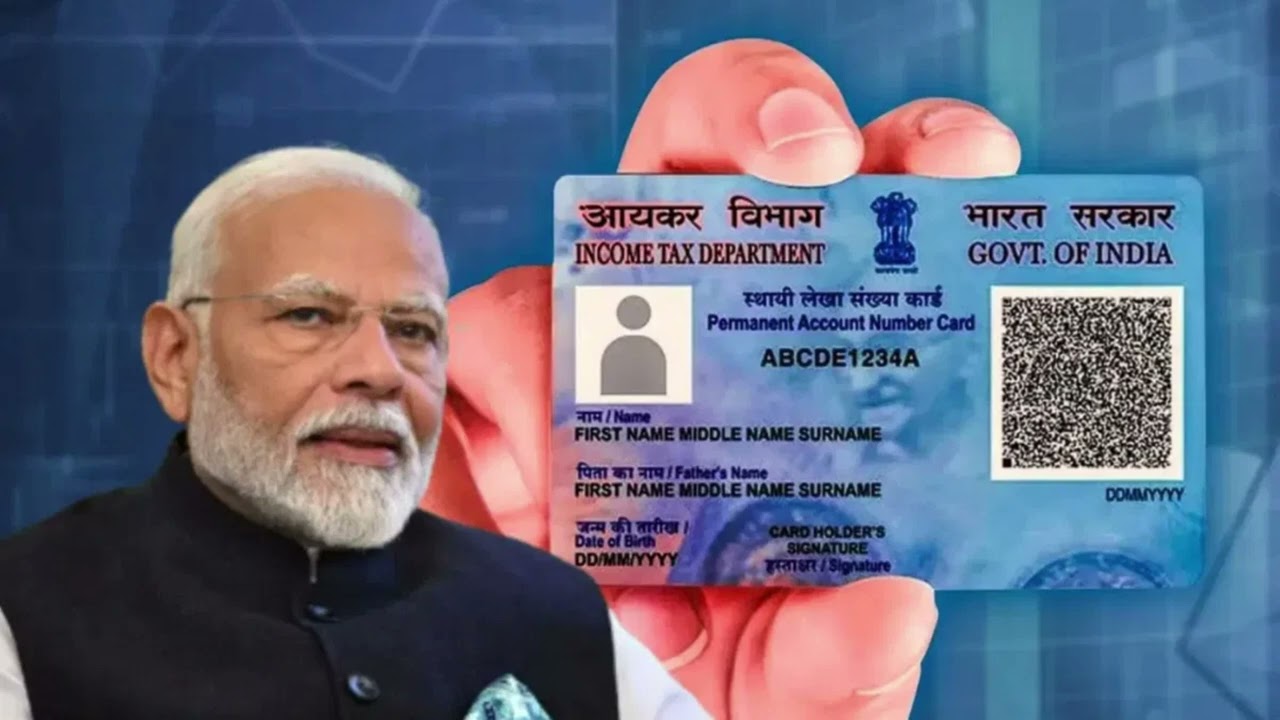Absolutely! Here’s a complete guide on how to get your reprinted PAN card with a QR code under the new PAN 2.0 scheme, written clearly and concisely in English for December 2024
Empowering Taxpayers with PAN 2.0
The Indian government’s PAN 2.0 initiative brings a wave of improvements to the Permanent Account Number (PAN) system. A very important element of this upgrade is getting a reprinted PAN card embedded with a secure QR code. This QR code increases security as it helps verify PAN details instantly, using a QR code scanner by authorized entities.
Benefits of a QR Code-Enabled PAN Card
Security Enhanced: The QR code serves as an added layer of security for your PAN information against unauthorized access. Rapid Verification: QR codes enable easy and hassle-free verification of PAN details by authorized agencies. Convenience: Carry a digital copy of your PAN on your smartphone for easy access whenever required.
Applying for a QR Code PAN Reprint
Applying for a reprinted PAN card with a QR code is quite refreshingly a very straightforward process. The following is a step-by-step procedure:
Step 1: Identify Your PAN Issuing Agency
Determine which agency issued your original PAN card. In most cases, the name of the agency can be found printed on the back side of your existing PAN card. There are only two authorized issuing agencies. Protean (earlier NSDL e-Governance)
UTI Infrastructure Technology and Services Limited (UTIITSL).
Step 2: Apply for Reprint on the Website of the Respective Agency
Protean (NSDL): Open the NSDL PAN reprint webpage: https://www.onlineservices.nsdl.com/paam/ReprintEPan.html. Enter your PAN details, Aadhaar number (for individuals), and date of birth. Check the pre-filled information on the screen to ensure that it is correct.
Choose the mode of receiving the OTP – mobile number, email address, or both. After receiving the OTP, enter it within the validity period, that is, 10 minutes. Select your preferred method of payment and pay a fee of ₹50 for reprint. Download your acknowledgement receipt as well. UTIITSL PAN Reprint Login Page: https://www.pan.utiitsl.com/reprint.html. Click the option “Reprint PAN Card” and enter the PAN details, date of birth, and then the captcha code. Subsequent steps are similar to the ones provided for Protean (NSDL) – verification, OTP generation, payment and acknowledgement receipt download.
Delivery Timeline
The e-PAN will be downloadable in 24 hours after a successful application. The physical PAN card with the QR code will be delivered at your registered address by post in 15-20 working days.

Additional Notes
Updating PAN Information: You can update any corrections or changes in your PAN details, free of cost, through the Income Tax Department, even before applying for the reprint. Cost-Effective: The reprint fee for the QR code-enabled PAN card is a nominal ₹50.
With these simple steps, you can easily obtain a reprinted PAN card with QR code that can add one more layer of security for your financial transactions.
Read More :-
Park Top Class Maruti Swift In Your Courtyard By Paying Rs 1 Lakh, Without Paying Any EMI
Conquering the Roa The Honda Hness CB350 A Powerful Cruiser at an Affordable Price
Discover the Hero Xoom 110 Style And Savings Within Reach
Ola S1 Pro vs Bajaj Chetak Which Electric Scooter Reigns Supreme