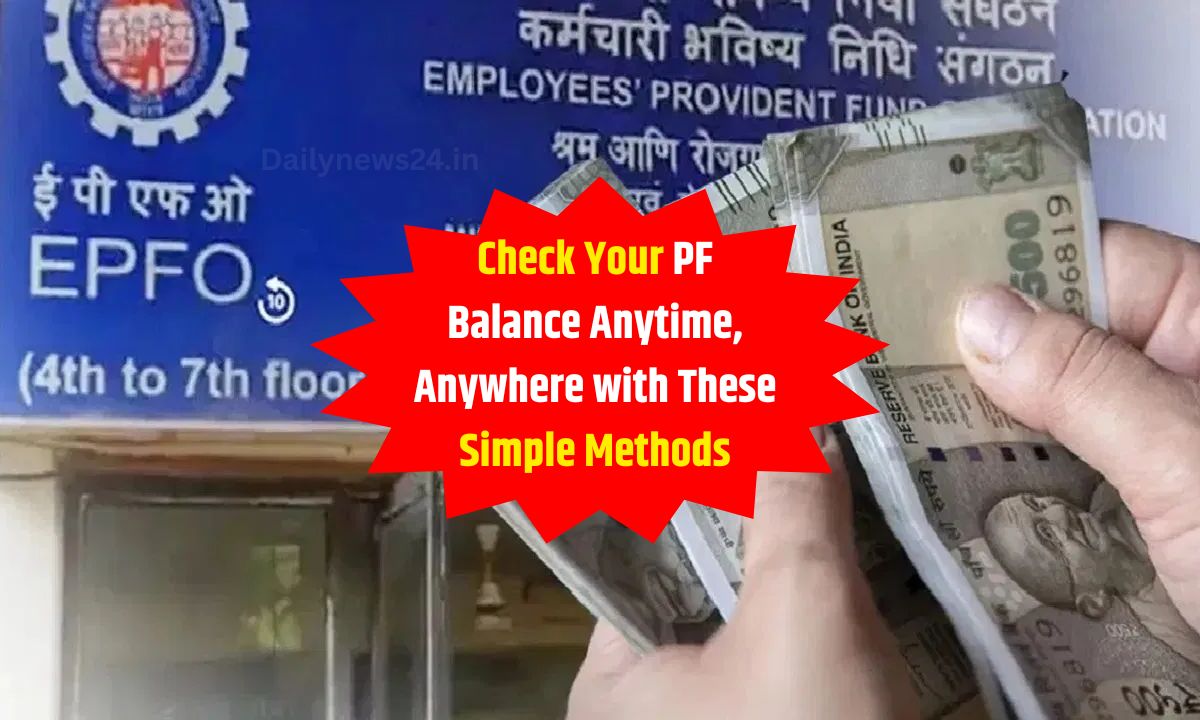PF Balance : Many salaried employees have questions regarding their Provident Fund (PF) account. People often wonder, “Is my company contributing to my PF? How much interest am I getting? What is the current balance in my PF account? What happened to my old PF balance?” If you regularly check your PF balance, many of these questions will be answered. Checking your PF balance is simple and easy. In this article, we will guide you through various ways you can check your PF balance, including through missed calls and SMS.
Check Your PF Balance via Missed Call
One of the easiest and quickest ways to check your Provident Fund balance is through a missed call. If your Universal Account Number (UAN) is linked to your mobile number, you can dial 9966044425 from your registered mobile number. After making the missed call, you will receive an SMS from EPFO containing the balance details of your PF accounts. This is a hassle-free and fast method to get your PF balance.

Check Your PF Balance through SMS
Another simple way to check your PF balance is via SMS. You can send an SMS to 7738299899 from your registered mobile number. To do this, type “EPFOHO UAN ENG” and send it. Here, ENG represents the English language. If you prefer to receive the information in another language, just replace ENG with the first three letters of the desired language (e.g., HIN for Hindi, MAR for Marathi). You will receive the details of your latest Provident Fund balance and the contributions made to your account.
Access Your PF Passbook on the EPFO Portal
You can also check your Provident Fund balance by visiting the official EPFO website. Here’s how:
- Go to the official EPFO portal.
- Click on the “Employees” section.
- Select “Member Passbook”.
- Enter your UAN (Universal Account Number) and password.
Once you log in, you can access your PF passbook, which will display both your employee and employer contributions, as well as your starting and ending balances. This method provides a detailed view of your PF account.
Check Your PF Balance through UMANG App
The UMANG (Unified Mobile Application for New-age Governance) app is another convenient tool to check your PF balance. The app is launched by the government to provide citizens access to various government services in one place.
To check your PF balance using the UMANG app:
- Download and open the UMANG app on your mobile device.
- Register with your mobile number.
- Once registered, you can access the EPF Passbook and track your PF claims.
With the UMANG app, you can not only check your Provident Fund balance but also submit claims and track the status of your claims.

Conclusion
In today’s digital age, checking your Provident Fund balance has become incredibly easy. Whether you prefer using a missed call, SMS, the EPFO portal, or the UMANG app, there are multiple convenient options available to keep track of your Provident Fund. Regularly checking your balance ensures that you are aware of your contributions and helps you plan your finances better for the future.
By using these simple methods, you can easily stay updated about your PF account and manage your savings effectively.
Read More
SBI Fixed Deposit : How ₹1 Lakh Can Earn You ₹24,604 in Interest
Want to Save ₹11 Lakh? Here’s How SIP Can Help You Achieve Your Goal
Update Your Aadhaar Card Before June 2025, Here’s How to Do It for Free