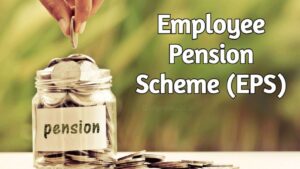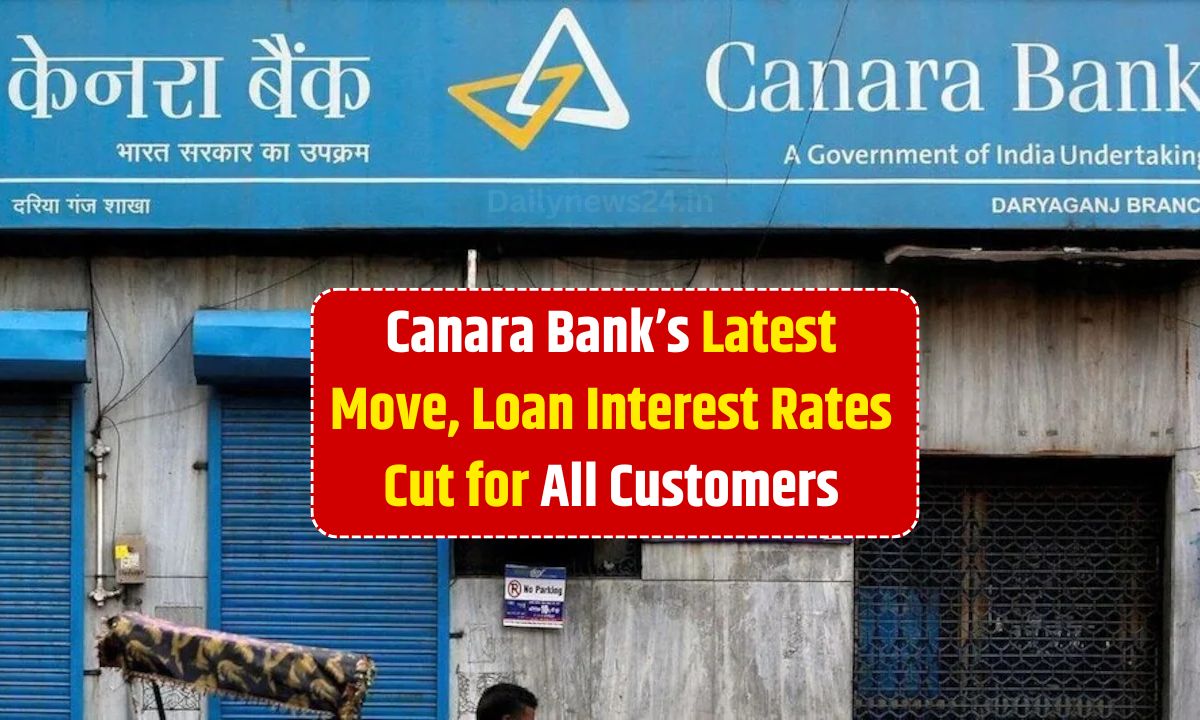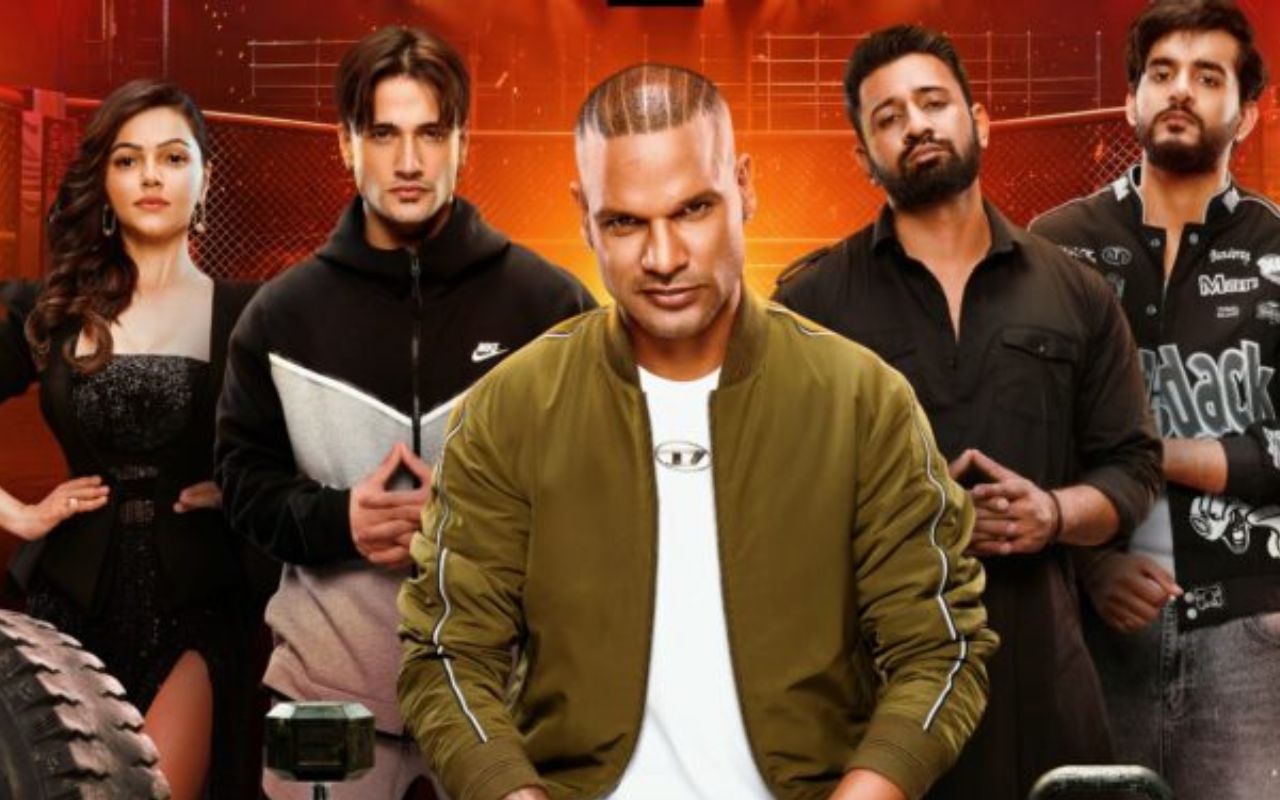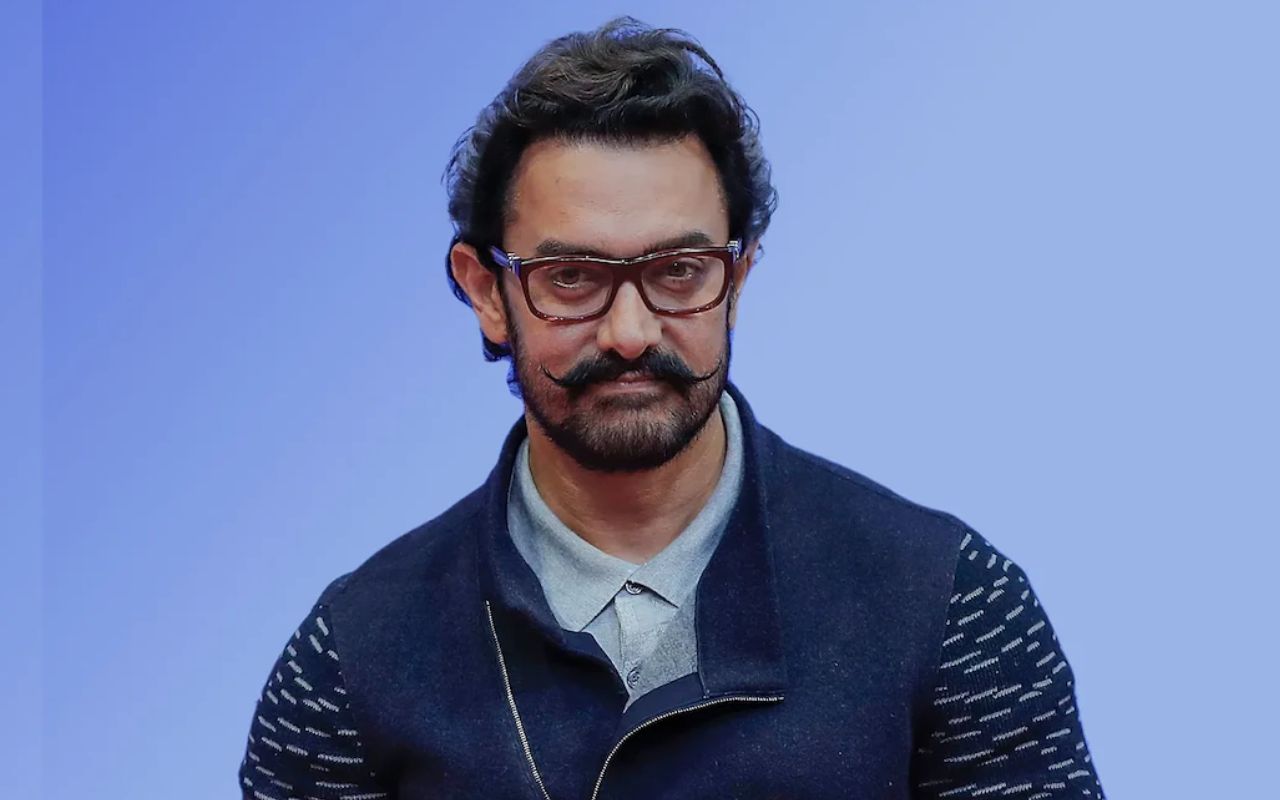Wondering how much moolah you’ve accumulated in your PF account? You’re not alone! In India, most employed individuals contribute a portion of their salary towards a provident fund (PF) account, with their employer matching the contribution. This kitty acts like a long-term savings plan, accruing interest and serving as a safety net for the future. But how do you look inside this treasure chest and check your PF balance? Worry not, this guide will unveil the three easy methods you can use in 2024, all from the comfort of your couch!
1. Unleashing the Power of SMS: Check Your PF Balance on the Go
For those who prefer a quick and convenient way, SMS comes to the rescue. Here’s how to unlock this method: Pick up your mobile phone: Ensure that you are using the same mobile number which is registered in your PF account. Start a new message: Type the simple message in capital letters- “EPFOHO UAN” (replace the word UAN with the actual Universal Account Number). Send it to the right address: Send and dispatch the message to 7738299899. It is the official EPFO SMS service number.
Wait for the magic: A few minutes after you send the message, you will receive an SMS response that will inform you of your latest PF balance. Now you know how much your provident fund has grown! Pro Tip: This method requires your UAN to be activated and linked with your registered mobile number. If not yet, activate your UAN at the EPFO website.
2. Digging Deeper: Exploring the EPFO Website
For a more detailed breakdown of your PF activity, logging into the EPFO website is the way to go. Here’s how to navigate this digital portal: Visit the official EPFO website: Open a web browser and head over thttps://passbook.epfindia.gov.in/MemberPassBook/Login. This is the official EPFO member portal. Log in with your credentials: Enter your UAN and password in the designated fields.
Unlock your PF treasure box: Once you have logged into the portal, find and click on the “Member Passbook” section. The page will display all contributions received from your employer as well as your own towards the PF account, along with the accrued interest.
Explore further: There is also an option to see older transactions and download a pdf of your PF passbook, for future reference.
Bonus Point: If you have not yet registered on the EPFO website, go to the “Register” section and sign up through your UAN.
3. Missed Call Facility: Let Your Phone Do the Talking
No access to the internet or even the internet but want to hear the details from a true hands-off? Well, a simple missed call will tell you the balance of your PF. Here is how it works: Dial your phone: Ensure that you dial using the mobile number registered against your PF account. Call the EPFO number: Give a missed call to 011-22901406. This is the specific EPFO missed call service number.
A ring and disconnect: Do not wait for the call to connect. It should ring once, then disconnect. You have placed a missed call. The response is: Within an hour of the missed call, you will receive an SMS with your PF balance details. Important Note: This method, like the SMS method, requires your UAN to be active and linked to your registered mobile number.
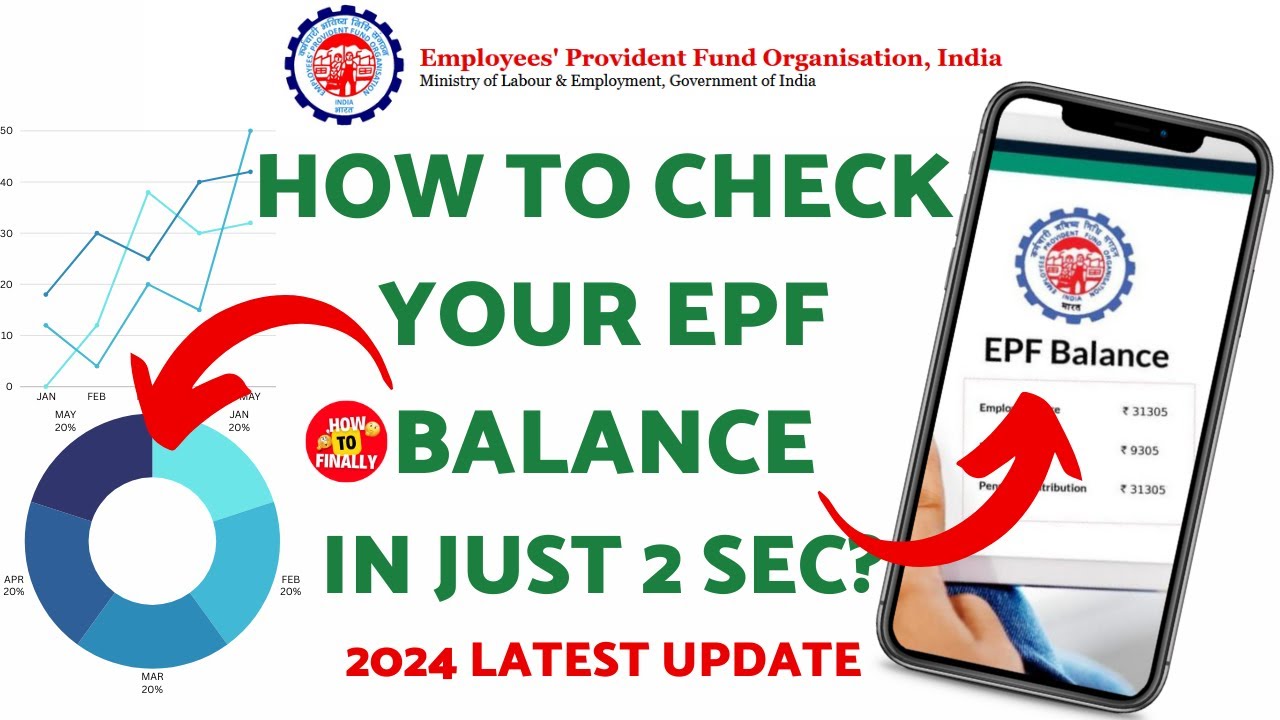
Remember: Whichever method you opt for, ensure that your UAN is easily accessible and your registered mobile number is connected to your PF account. And that’s it! With these three easy methods, you will find checking your PF balance in 2024 very easy. Now you can know how much you have saved and make the right decisions regarding your finances for the future. Happy Checking!
Read More :-
This New Edition of Maruti Swift 2024 is Increasing the Problems of Hyundai
Neta X: A futuristic electric SUV ready to transform the game and your drive
This New Offering Of BYD Car Is Showing Tremendous Power To Maruti
2024 Neta Aya Budget-Friendly Electric SUV Stealing Market Glare