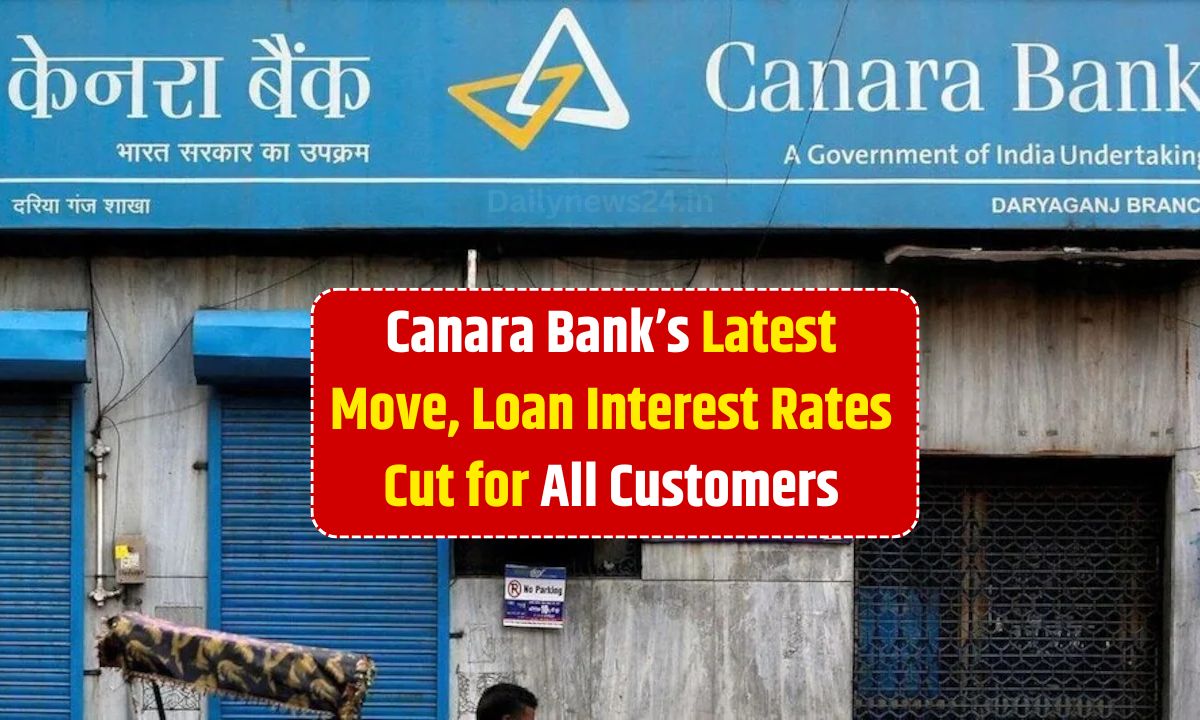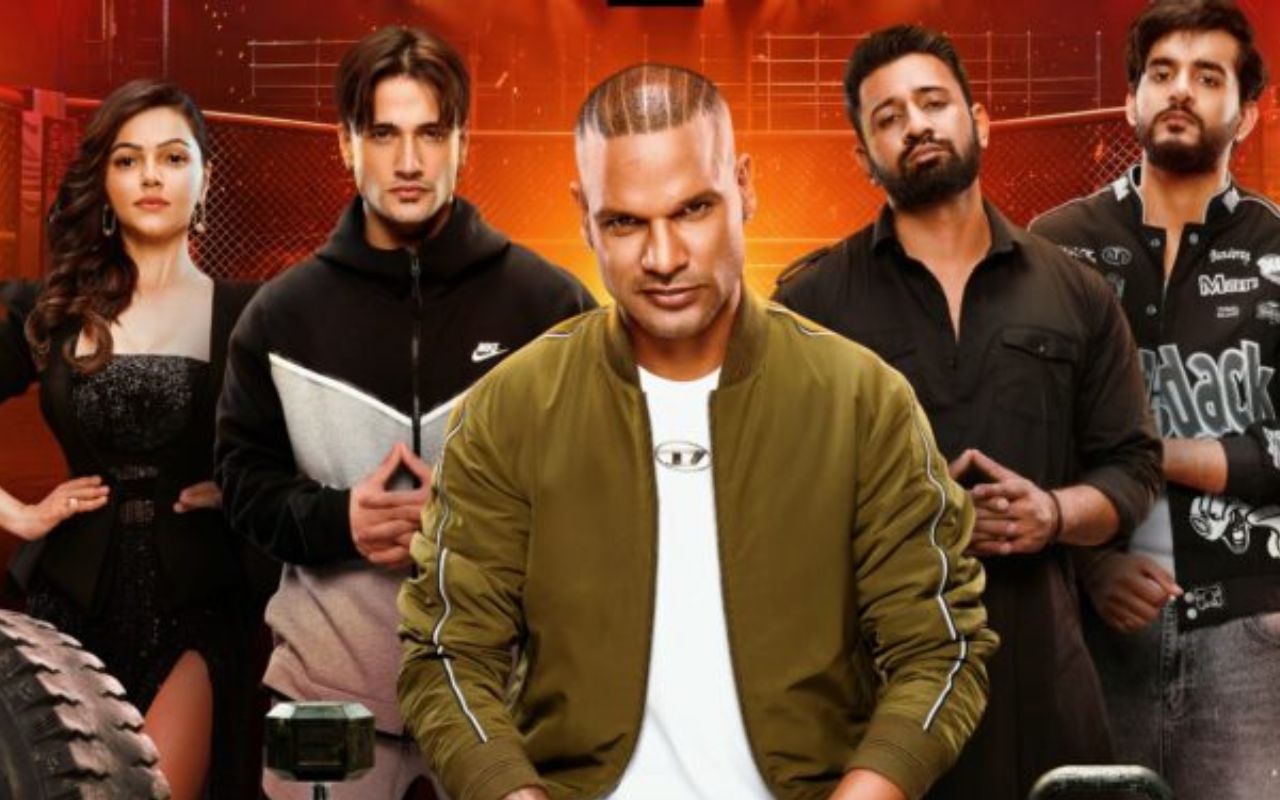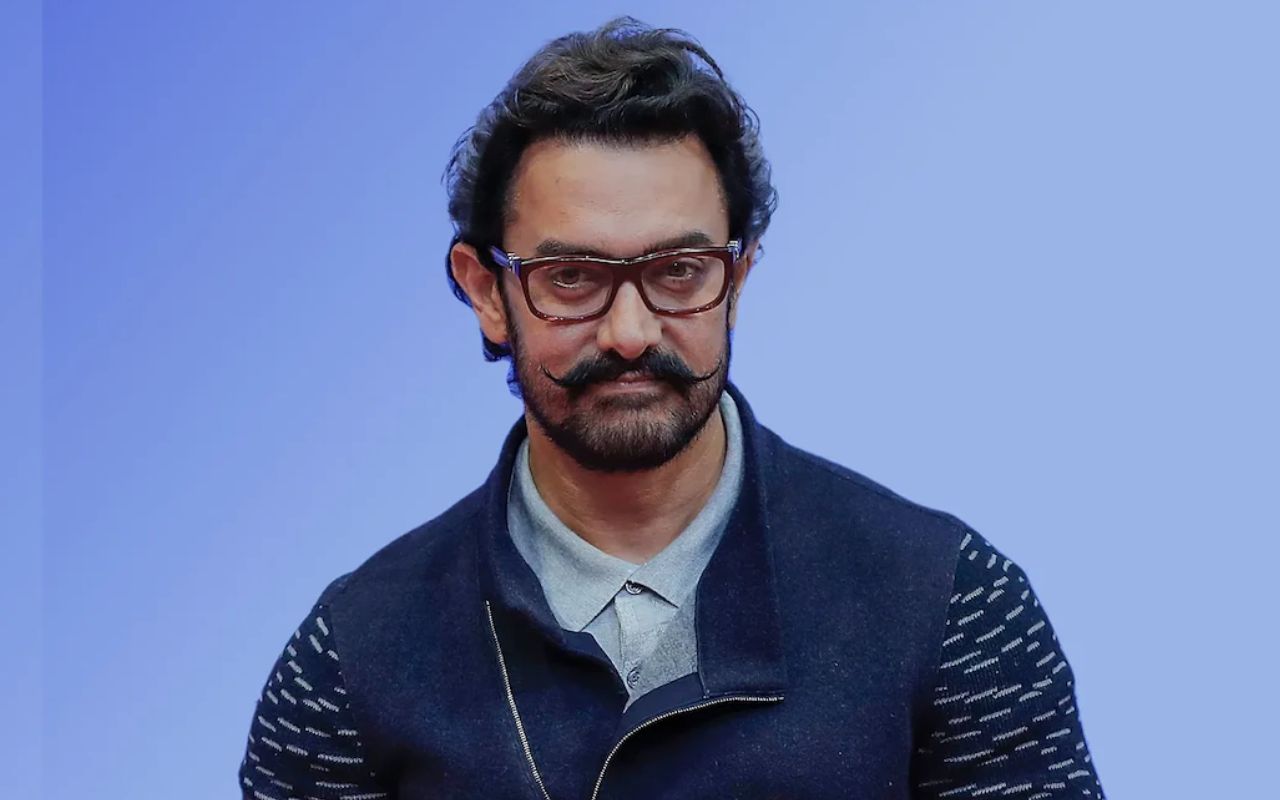Those days are gone when you need to stand in a queue to collect your physical passbooks! India Post Payments Bank (IPPB) account holders can now enjoy the comfort of a digital passbook. Accessible from anywhere and at any time, it allows you to keep a track of your account activities easily.
This article will help you go step-by-step to download your IPPB passbook through mobile banking. In addition, we also consider the advantages of making things digital and answer common queries on customer ID retrieval and account number retrieval.
End the Clutter: How the IPPB Digital Passbook Can Unlock Convenience in Your Life Bye-bye, Physical Clutter, Hello to a World of Convenience Through IPPB Digital Passbook: Here’s Why Effortless Access: No more bank visits. Download your passbook anytime, anywhere, directly from your smartphone.
Instant Download
No more waiting for days to receive a printed copy. Access your latest transactions within minutes. Digital Advantage: The passbook comes in a user-friendly PDF format, allowing you to store and manage it electronically for easy retrieval. Mini Statement on Demand: In addition to the complete passbook, you may also view a mini statement for specific periods, thereby giving you a quick view of recent transactions.
Download Your IPPB Passbook: Step-by-Step Guide
The process is user-friendly and will take only a few minutes. Here is how it works: Mobile Banking Activation: Your Gateway
Ensure you have activated mobile banking for your IPPB account before downloading your passbook. If you haven’t activated it yet, here’s how to do it: Download the IPPB Mobile Banking app from the Google Play Store. Open the app and tap “Login.” For a new account, input your IPPB account number, customer ID, and date of birth. Once you have successfully registered, you will be able to access mobile banking services such as downloading your passbook.
Logging In and Navigating the App
Open IPPB Mobile Banking on your smartphone Enter your login credentials comprising of registered mobile number and MPIN to view the main dashboard Look out for mini statement and passbook in the dashboard.
Selecting Your Passbook Preferences
Tap on Passbook option Choose a date range for which you wish to download your transaction history. After selecting your date range, tap “Download”. Saving Your Digital Passbook You’ll get a download option for the passbook in PDF format from the app. Choose a good location on your mobile device or computer to save the downloaded file. You are now ready with a soft copy of your IPPB passbook, which you can always refer to.
How to Get Your Customer ID and Account Number
In case you do not know your customer ID or account number, you can easily obtain the same by availing the SMS facility provided by IPPB. Here is how you do it: Open the message composer of your mobile. Type “CUSTID” (without quotes) in the message body. Send the message to 9987665555. You will get an SMS reply containing your customer ID. Similarly, to get your account number, type “ACCOUNT” (without quotes) in the message body and send it to the same number (9987665555). You will get a reply with your account number within seconds.

Welcome to the Digital Advantage with IPPB’s Mobile Banking
With the convenience of a digital passbook and a user-friendly mobile app, managing your IPPB account has never been easier. Download your passbook today and experience the benefits of a paperless, accessible, and efficient banking experience!
Read More –
This New Edition of Maruti Swift 2024 is Increasing the Problems of Hyundai
This New Offering Of BYD Car Is Showing Tremendous Power To Maruti
2024 Neta Aya Budget-Friendly Electric SUV Stealing Market Glare
Stay Warm, Stay Safe A Guide to Using Room Heaters in Winter Cold